Our tips:
On this page we would like to provide you with some basic design tips, the attention to which will enable a smooth processing of your order and an optimal production of your printed circuit boards.
Avoiding misunderstandings in data analysis and error-free production form the optimal basis for being able to deliver you a cost-effective product on time.
Our tips:
- data format
a. Use common standard formats
b. Provide only the data that is actually needed
c. Label the files in an appropriate manner - attach an appropriate layer stackup
- do not scale.
Please always provide the data in 1:1 (100%) format to avoid conversion errors - avoid zero apertures, i.e. elements and openings of size 0 (0.00 millimeters or inches)
- use the same units of measures in all files
- do not specify additional offset and use the same origin for all layers
- do not mirror the layers
a. Send us each layer preferably in see-through from the top side.
b. Apply text or other reference to determine orientation - all layers in the Gerber and in the drilling data should use the same resolution (grid). Use as many decimal digits (min 4) as possible so that the values are not rounded.
- SMD or THT pads and Via Pads should be created as “flash” in the Gerber data. Avoid polygons for these items.
- in the drilling program, a distinction should be made between plated-through and non-plated-through holes with different tools.
- to optimize heat dissipation, especially with SMD pads, we recommend the use of heat conducting pads
- avoid acute angles >= 90° for traces. We recommend to use angles <= 45° only.
- keep a distance of min. 400µm between copper surfaces and traces to the outer contour.
- screen printing
a. Use sufficiently large characters
b. choose a suitable font (without serifs)
c. Be careful not to overprint solder pads with text. This will be cut away and thus possibly unreadable. - attach an additional file or field in Gerber with important information.
For more information, a specialized engineer is available to assist you in creating your project. Please contact us.